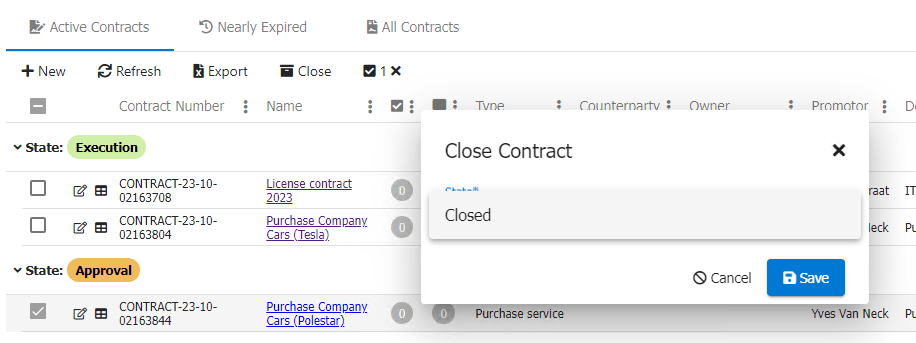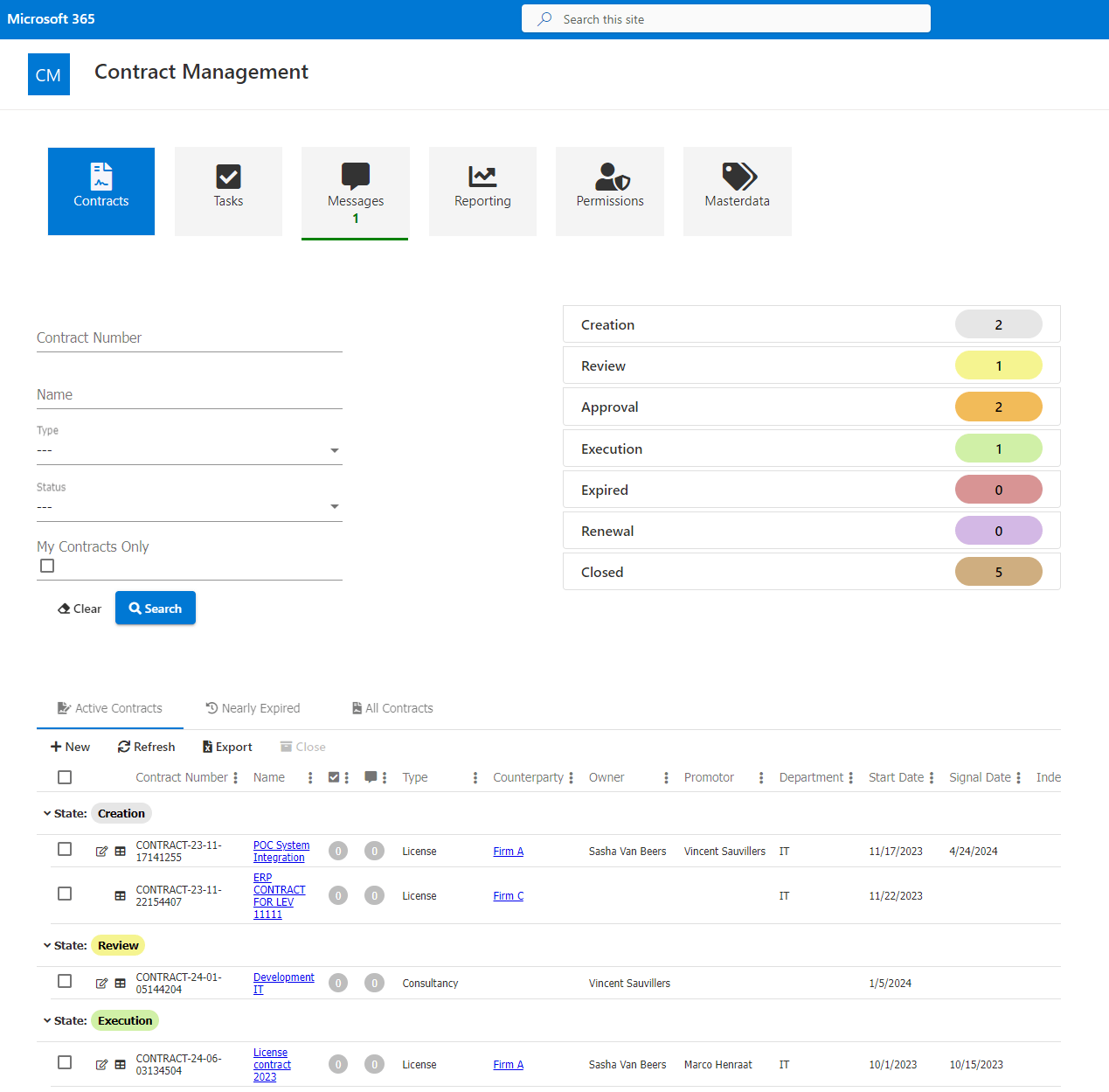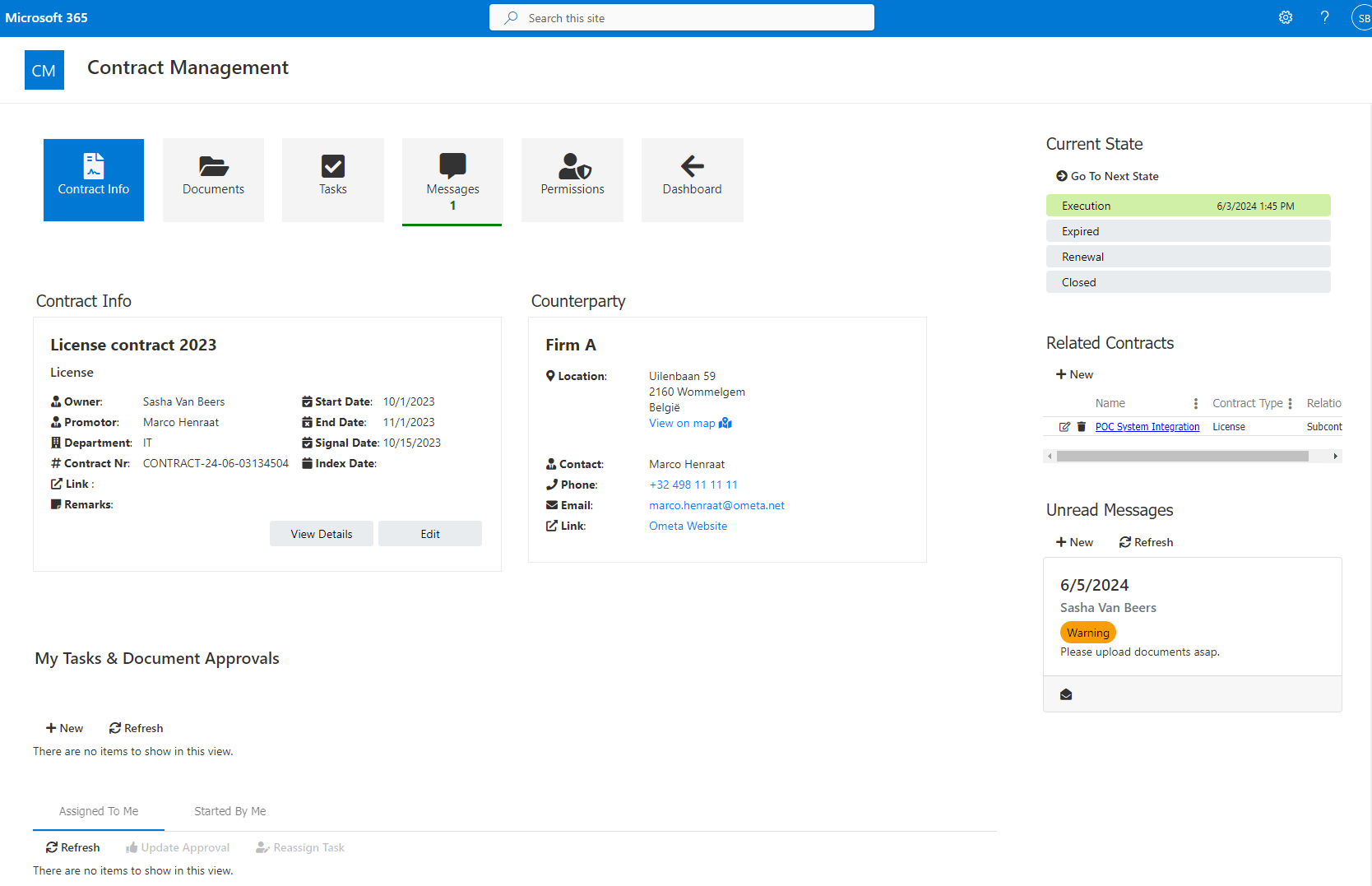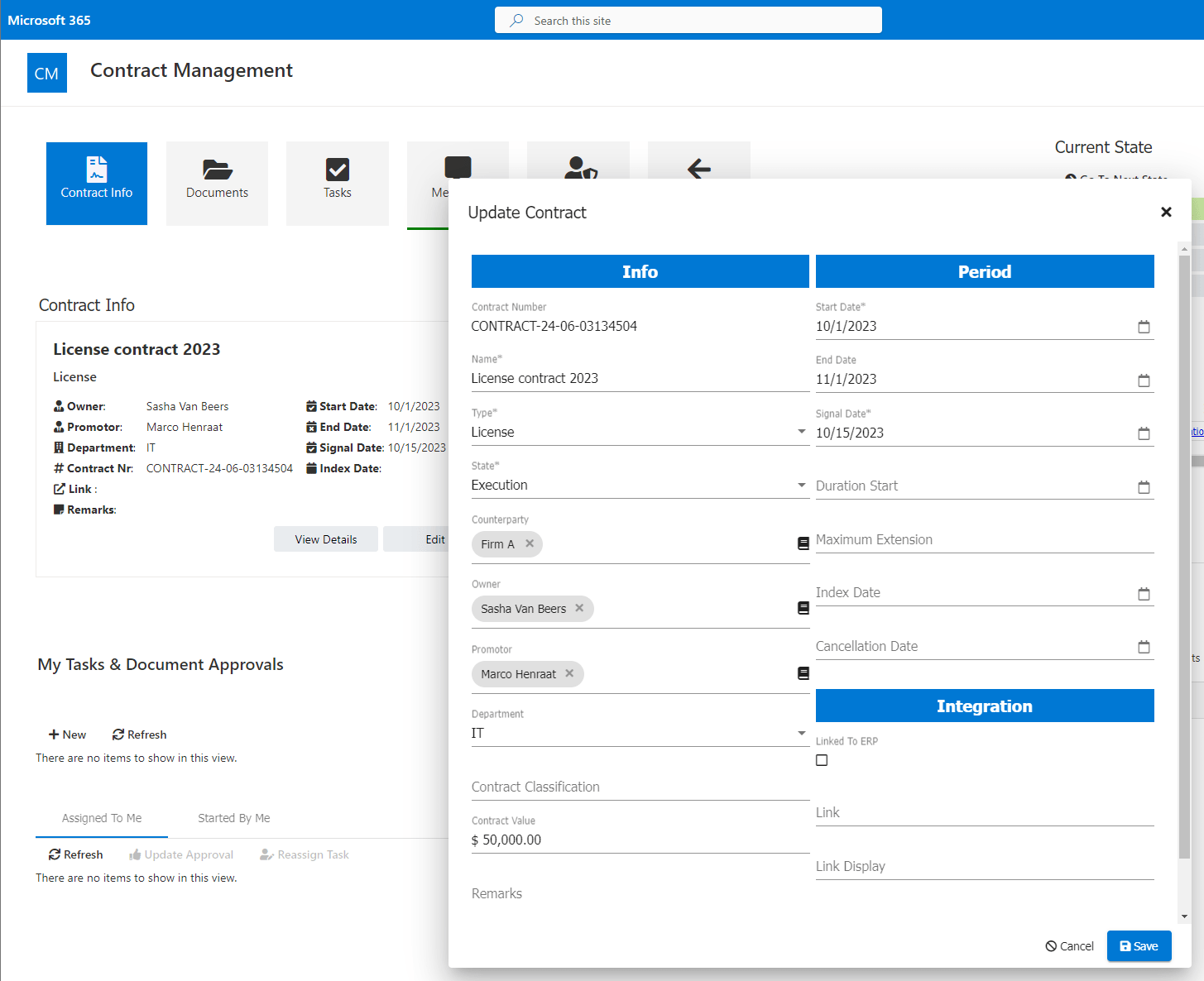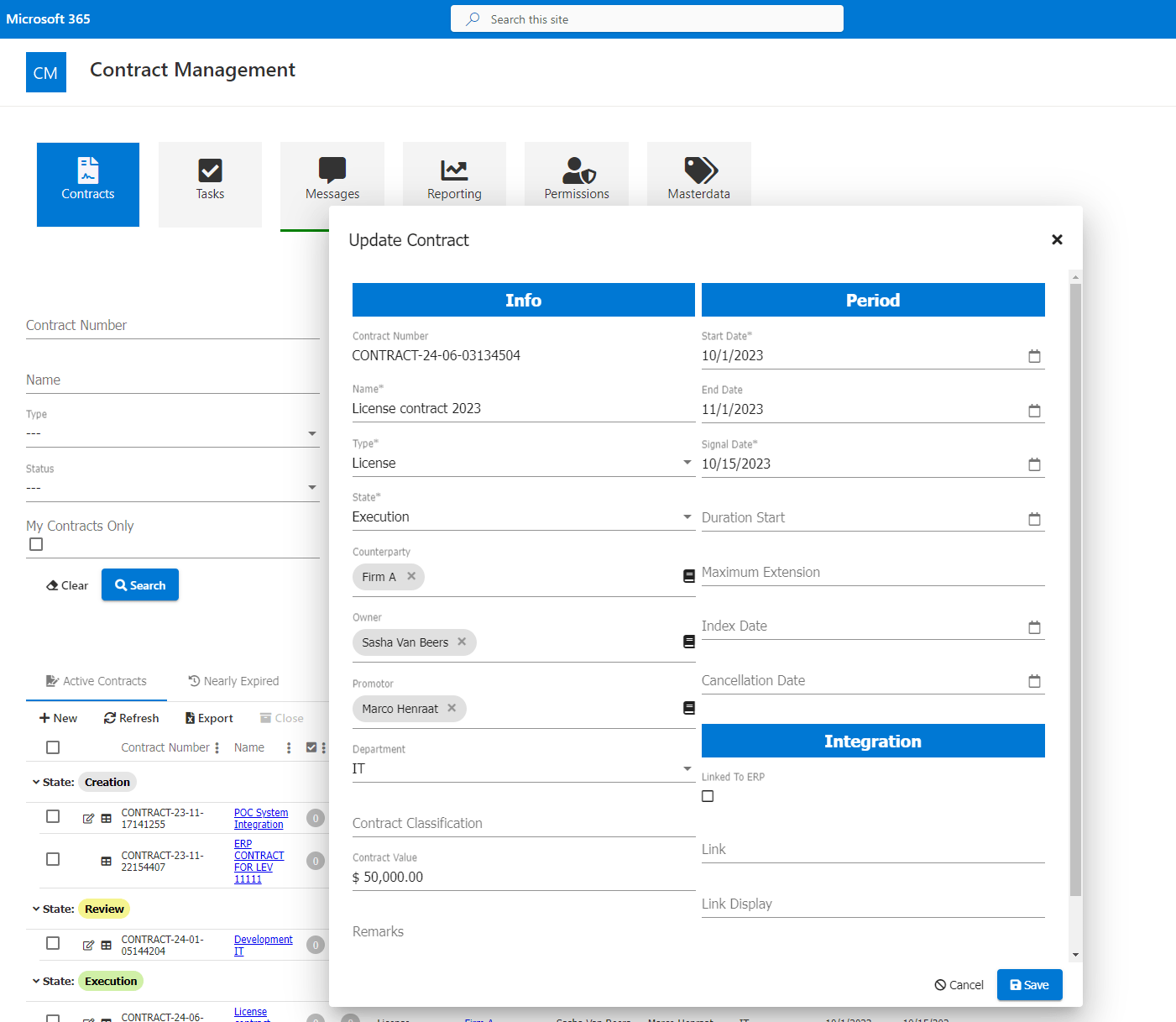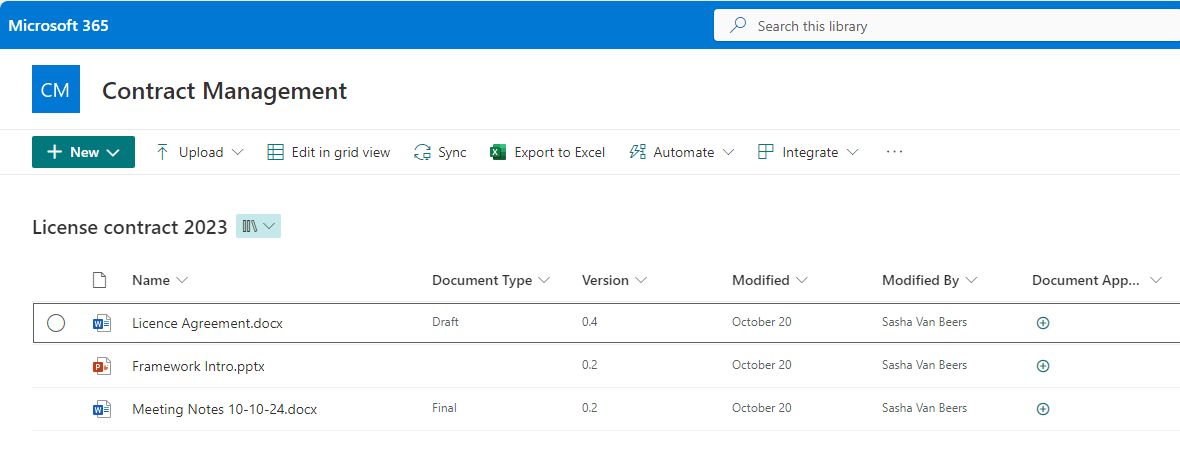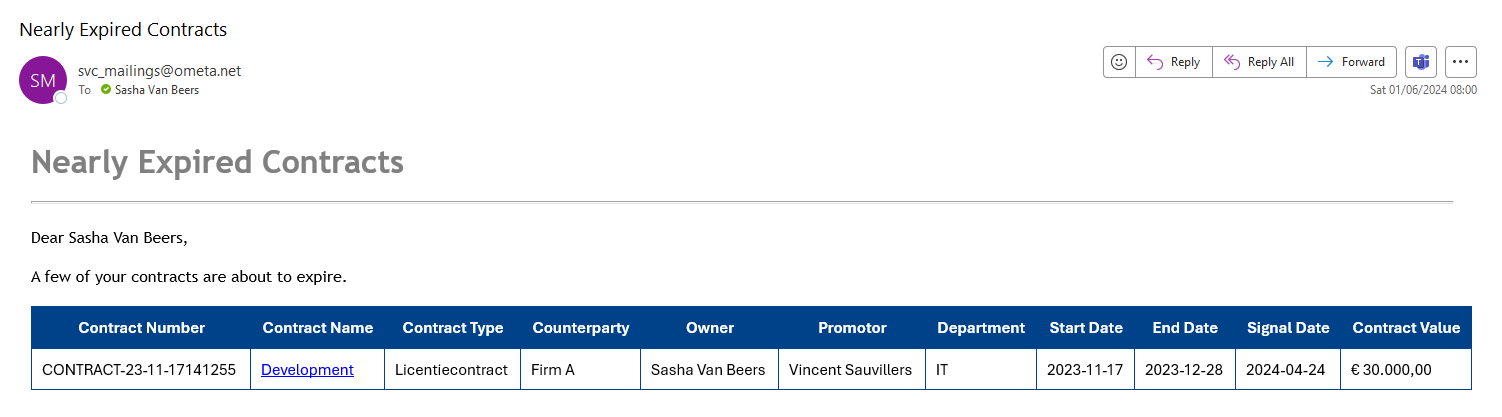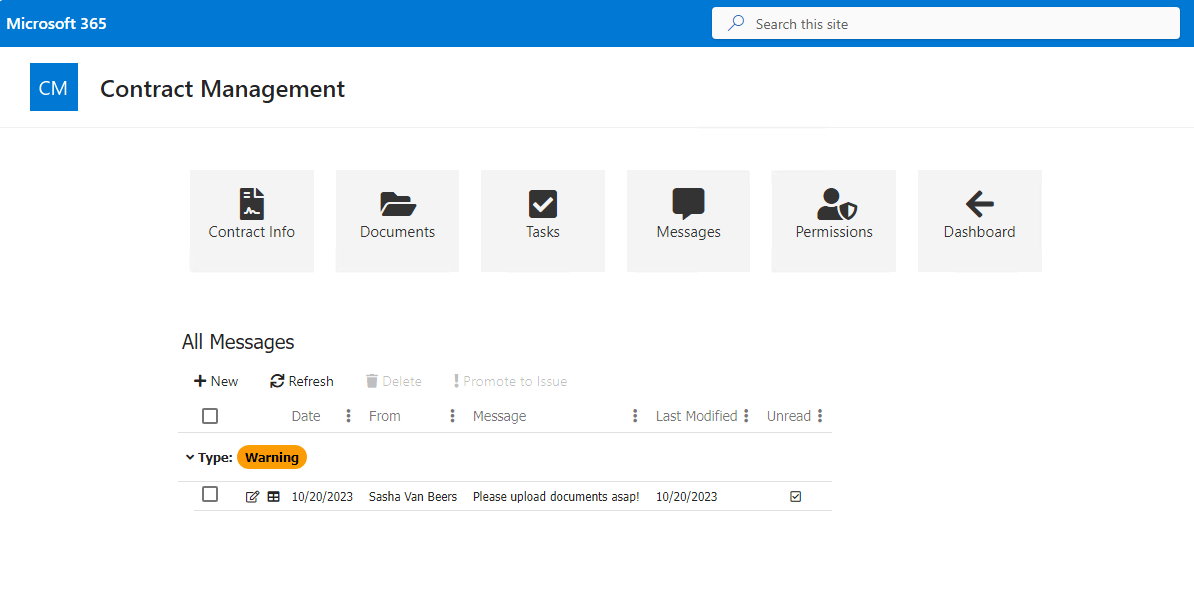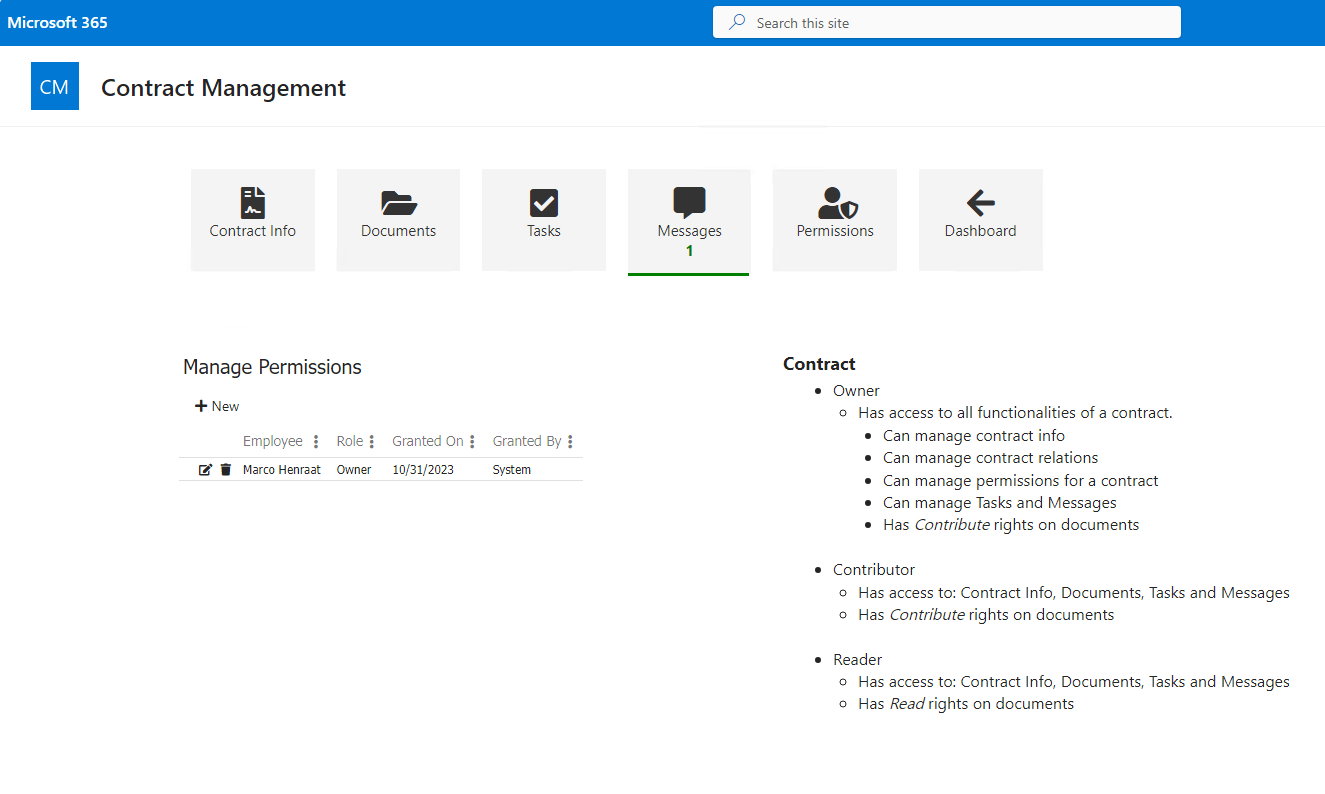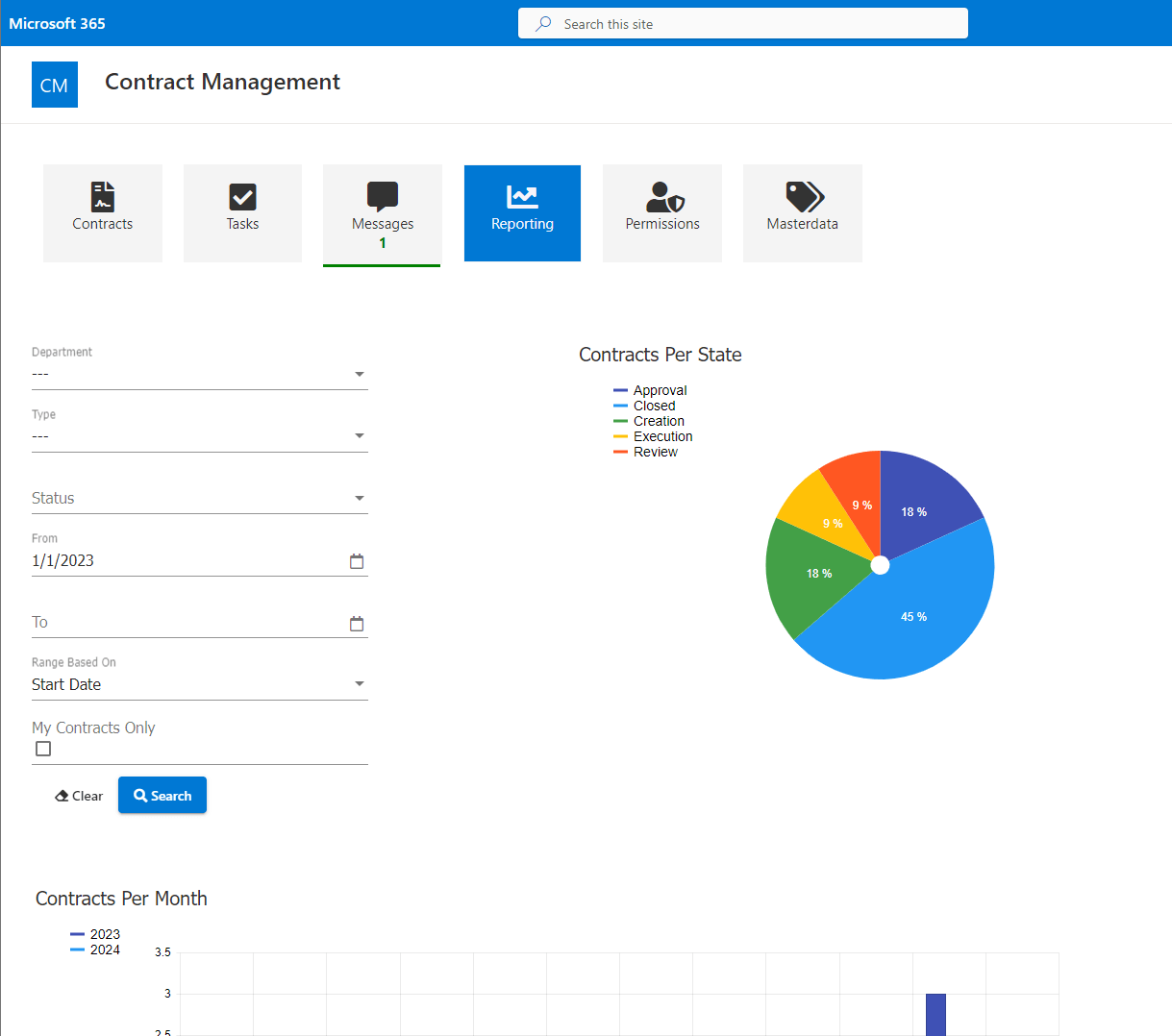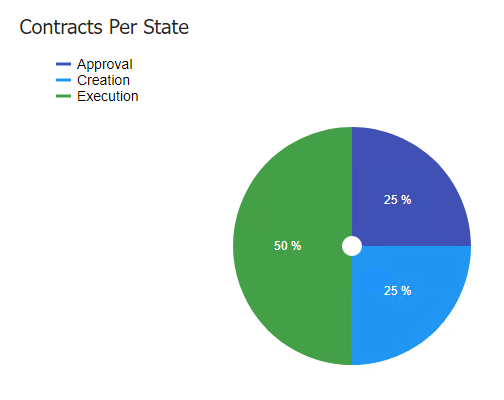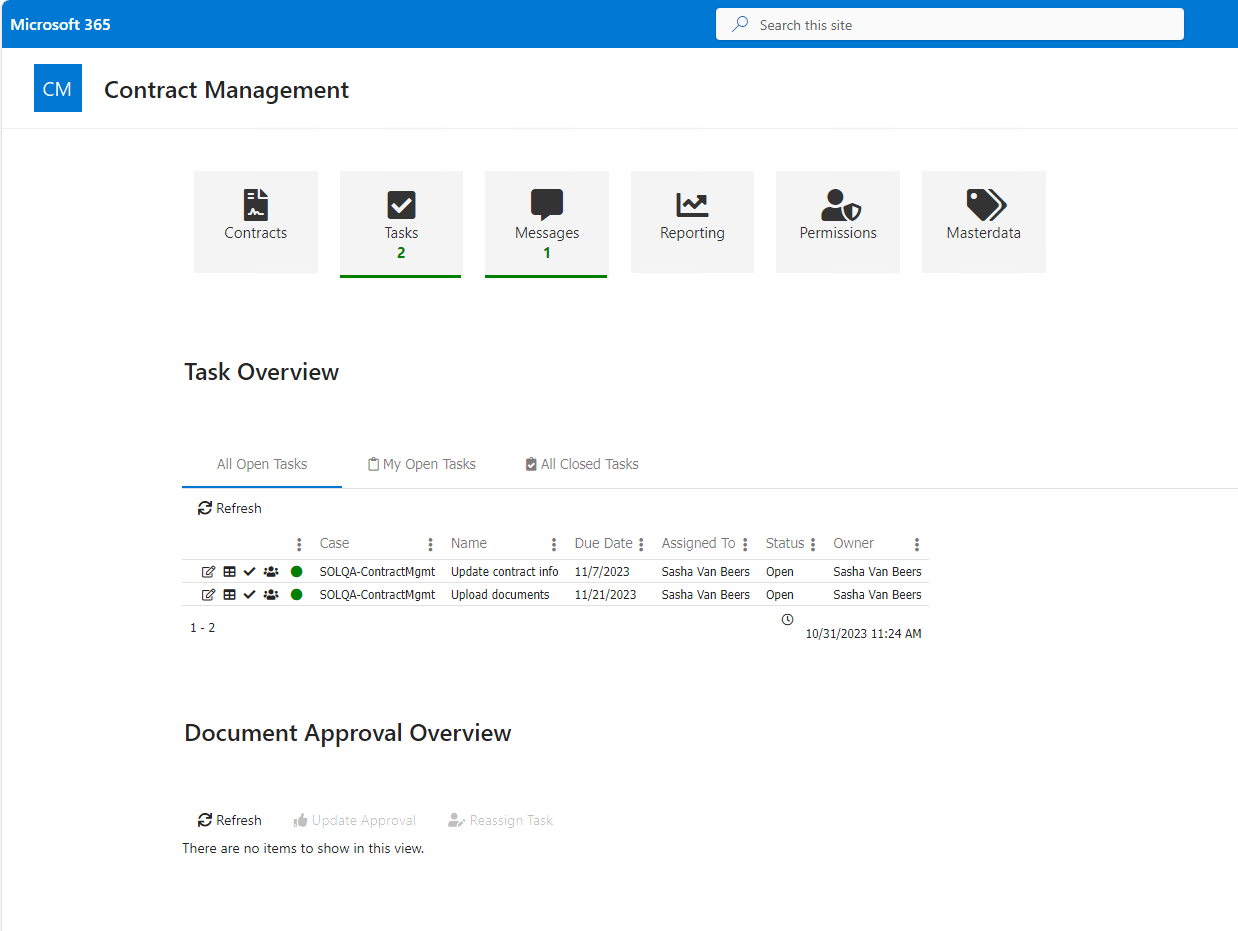Contract Approval flows
Structured contract approval workflows speed up decisions, ensure policy compliance, and enhance transparency.
Real time contract data
Accessing real-time contract data ensures accuracy, and enhances contract management efficiency.
Built-in reporting
Dynamic reporting tool customizes charts and timelines for comprehensive contract data insights.
ERP data integration
Automated data integration in ERP systems ensures seamless collaboration and efficient management of data.
Powerfull document Library
Accessible document, to streamline your workflow and keeping archived files at your fingertips.
Personalized Experience
Tailored to your needs. It presents the correct data, to the right person, at the right time.
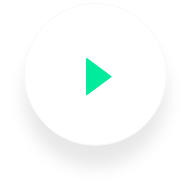
Key benefits
More features
File Tasks
An overview of all tasks within a file is available on the file site. Tasks can be assigned and monitored by anyone with access to the portal. Tasks link you to the relevant file so that all information is available to complete the task.
Tracking
Individuals working on the portal can track documents. By clicking on the document properties, options to ‘follow’ or ‘alert me’ appear. You will receive a notification whenever someone makes a change to that document.
Templates
When adding a document to a library, there is an option to use document templates. Templates are documents that are frequently used and applicable within the specific library. The templates are provided when creating a file, promoting efficiency and uniformity in working methods.
Version History
Each document added to the portal maintains its own version history. Clicking on the details of a document reveals the ‘Version History’ option. A log of every modification made to the document (when, who, and comments) is available. Previous versions can always be restored.
Personal Tasks
From the personal page, each employee receives a personal overview of assigned tasks. Clicking on the task title automatically navigates you to the file site of that particular task. Tasks can also be managed from the person
al page.
Archive
The status of a contract can be changed to ‘Archived’. This triggers an automatic action within the framework, changing the contract site from active to archive. Users can thus request a separate overview of active and archived contracts to simplify workflow and make searches for a specific contract more efficient.
Follow people
Communicating on a file site gives you the option to follow someone who communicates extensively within a file. By following this person, you will automatically receive notifications whenever this person adds something to a library or communicates on the portal.
Manage Meta Data
You can add your own custom structured metadata on a contract. This enables you to manage and follow up your contracts in ways that are already familiar to your employees
Some impressions

Niko
The project has provided us with substantial value by helping to significantly reduce our lead times.

Ometa’s solution offere optimization of our internal collaboration. In addition, the unlocking of data from our SAP source system has ensured that we have access to all our data in one central location.
WML
Still interested? Great!
Ready to see how it works in real time or get a personalized quote? Use the buttons below to request a quote or schedule a demo with our team. We’re here to help you find the perfect solution!